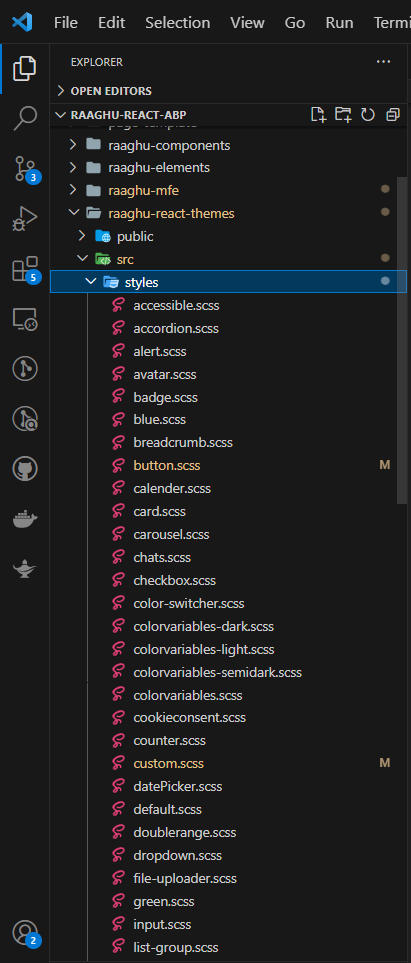Raaghu React Theme
Raaghu React Theme is pre-installed in the Source code. So, no need to manually install it.
npm package is directly installed in project level as you seen in root level package.json file and inside raaghumfe folder.
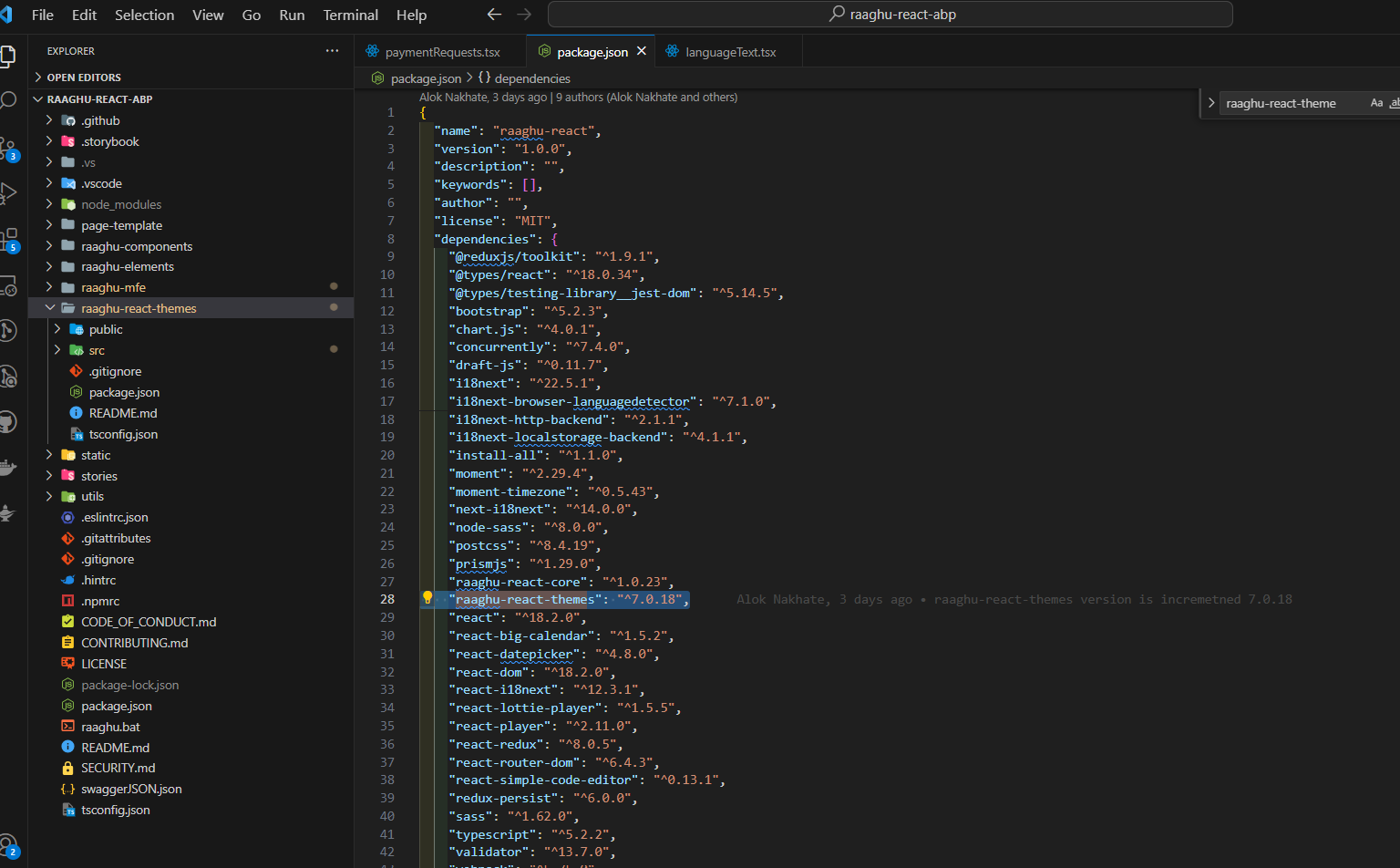
Customize Raaghu React Theme
How to use raaghu-react-themes
get source code from repository, put on root level directory of project.
In the following folder, you will find all the Raaghu React Theme.
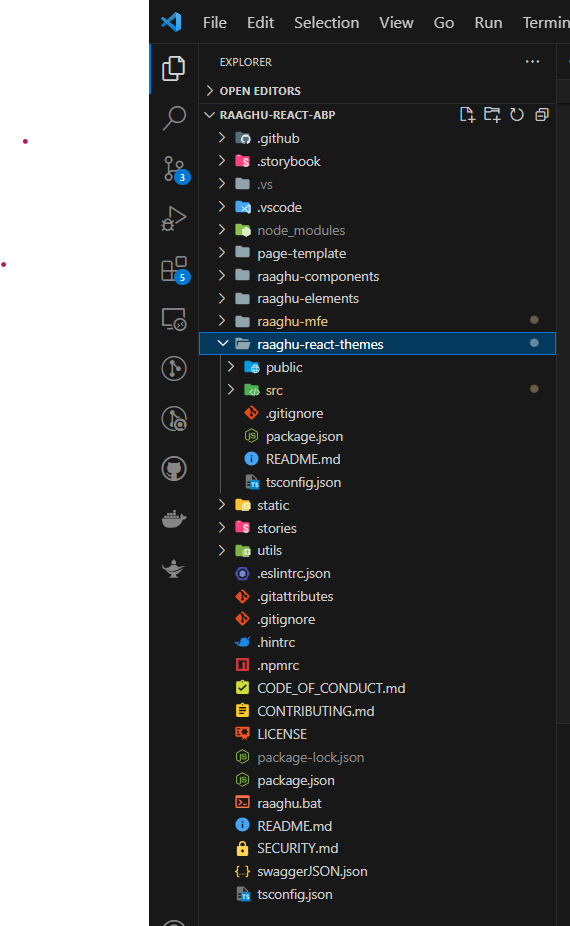
Project Level
Steps to follow if you want to customize css , color-variables , adding new classes according to your customize theme.
On root level you will see raaghu-mfe folder inside that go to
rds-pages > host > src > App.scss
you will get to see below line
@import "../../../../raaghu-react-themes/src/styles/default.scss";
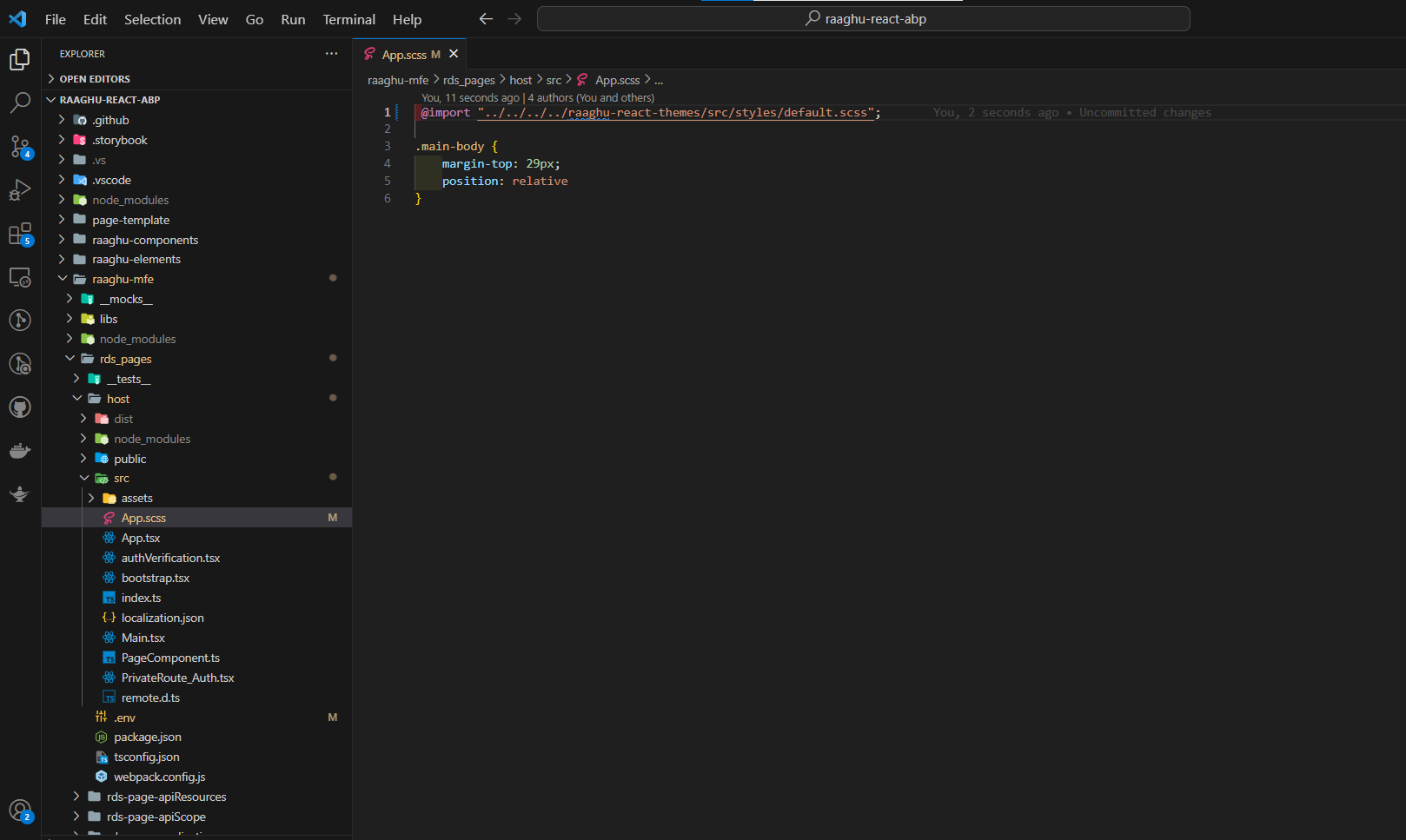
using above line you can access the raaghu-react-themes folder as you are applying all themes related things through default.scss file in theme that's why we are pointing to default.scss file.
Inside raaghu-react-themes you will get to see two folders like Public and src
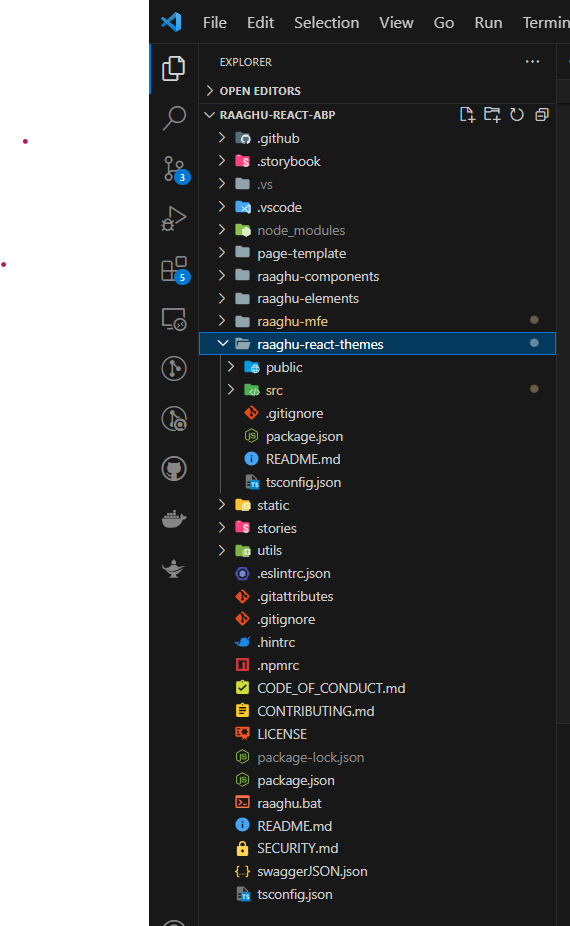
If you want to make changes for fonts you can go to fonts folder inside public folder -
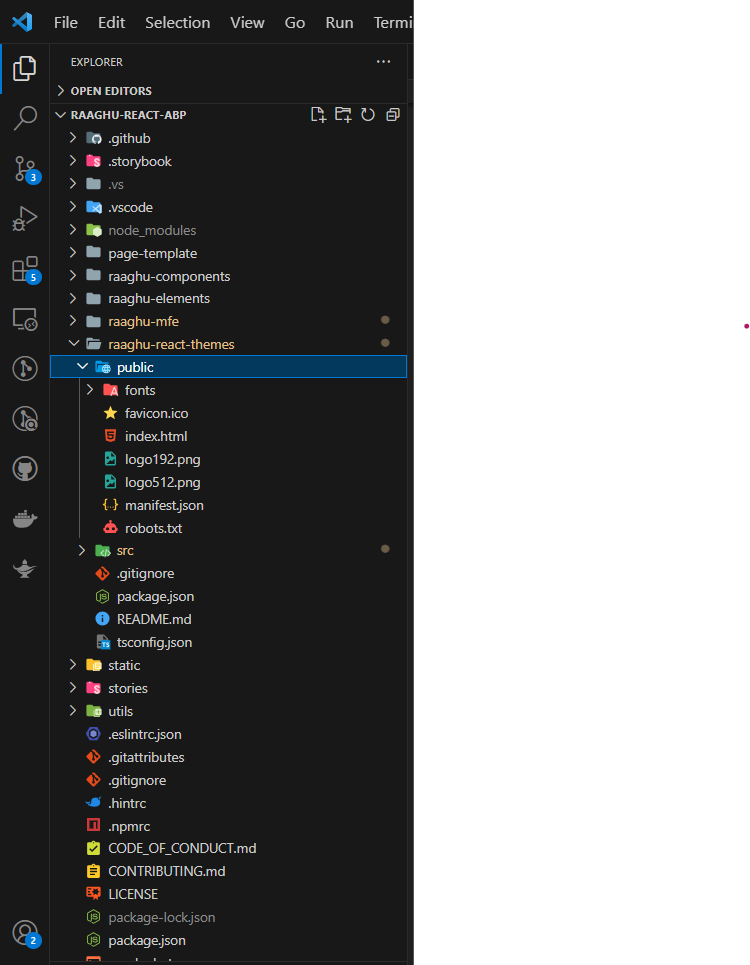
If you want to customize element css for application you can go to styles folder inside src folder -